

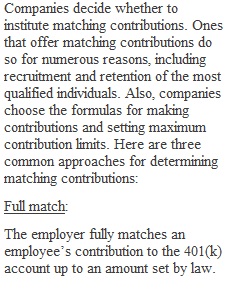
Q Week 4: Crunch the Numbers The assignment links below will prompt you to make a "Make a copy" which will save it to your DU Google Drive. After the document opens, click on the title "Copy of Assignment..." located in the upper left-hand corner and rename it with your Last Name, CTN #. Crunch the Numbers #9 & #10 Directions for Submission From within the Google document, click on "File>Download as..." and select PDF Document (.pdf). This will download the document in that format to your local device where you will be able to submit it to this assignment link. Preview the document before submitting to ensure it downloaded accurately. Submit by Day 7, 11:59pm ET. Review the Course Calendar for specific due dates for this assignment.
View Related Questions